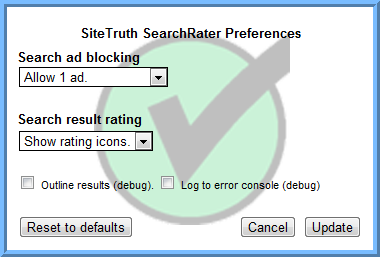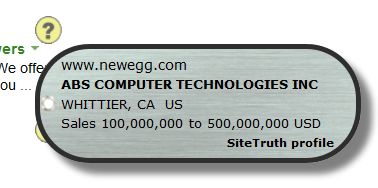|
||||||||||||||||||||||||||
|
Does Ad Limiter contain "adware" or "spyware"?No, it does not. See our privacy policy. What's different about Ad Limiter?Ad Limiter blocks all but one ad per search result page. The ad we don't delete is picked based on SiteTruth ratings. You can set the number of ads to be shown (and, yes, you can set it to zero), but by default, only one ad is shown. This reduces ad clutter. We do not insert any ads of our own. We just block ads. How do I change the number of ads displayed?Open the Preferences dialog box by clicking on the
Why is one ad shown?Too many ads clutter up search results. Try searching for "Blu-Ray Player" or "New movies". Almost everything you see is an ad. Ad Limiter trims the ad clutter down to a reasonable level - one ad per page. Try those searches with Ad Limiter turned on, and you will get better search results. Now, you're in control of how many ads are shown to you. How does Ad Limiter work?The Ad Limiter add-on looks at search result pages, checks out the links to advertisers and search results, and adds SiteTruth rating icons. The winning ad is then picked, and others are deleted. For more technical details, see our Webmaster Guide. What do the rating icons mean?
Click on any rating icon for a detailed report on the business. SiteTruth will usually have extensive information about high-rated businesses, including a location map and financial information about the business. The rating process is automatic and transparent - you can see all the data that went into the rating. SiteTruth ratings favor the consumer, not the advertiser - when in doubt, we issue a low rating. For more details on rating, see our Webmaster Guide. What do the "dog tags" mean?When you see a SiteTruth rating icon, place the mouse cursor over it to pop up a "dog tag". This tells you what we know about the business behind the web site.
If you see "Best guess", SiteTruth is not sure that the business listed matches the web site. Why do some major web sites have a low ranking?Usually, it's because they don't disclose the actual name and address of the business. Sometimes it's because they're a victim of phishing scams and haven't cleaned up their site. See our list of major sites being exploited by phishing scams. Why are social sites such as Facebook and Twitter marked as "non commercial".SiteTruth uses, among other sources, data from Open Directory to decide whether a site is non-commercial. Open Directory's categories of web sites date from an early period of Internet history. Back in the 20th century, social sites were gathering places for friends, not commercial products. How does Ad Limiter compare to McAfee SiteAdvisor?SiteAdvisor is looking for sites that will attack your computer. SiteTruth is looking for sites that will attack your wallet. How does Ad Limiter compare to Web of Trust?Web of Trust is a user recommendation site, like Yelp or CitySearch. Ad Limiter's data is not based on user recommendations, which are easily spammed. (See our white paper "Social is bad for search, and search is bad for social"). Our data comes from sources that are difficult to spam, such as the U.S. Securities and Exchange Commission and the Better Business Bureau. What areas of the world does Ad Limiter cover?Currently, we have business data for the United States and the United Kingdom. There is limited support for Canada, New Zealand, and Australia. Who is behind Ad Limiter?SiteTruth is the business. Ad Limiter is the product. See About Ad Limiter and SiteTruth for our background. How do I un-install Ad Limiter?Easily. See these instructions: Are there other SiteTruth products?
How do I contact SiteTruth?Email us at info@sitetruth.com or post to our blog. We also have a Facebook page. I'm a member of the press. How do I contact you?Email us at info@sitetruth.com. What terms of service apply to Ad Limiter?We reserve the right to modify or discontinue this service. The service is provided on a "best-effort" basis. SiteTruth ratings are based on data from commercial sources, automatically combined using proprietary software to generate SiteTruth's opinion of a site's legitimacy. Also see our privacy statement. Are you lost on this site?Try our site map.
|
||||||||||||||||||||||||||